Whenever you check out your favorite celebrities’ social media page, his or her cover image, or banner is the first thing you look into. It says a lot about them. It makes them stand out among their competitors.
Your OnlyFans page is also the same, it makes you look different and says a lot about your style, feel, and content. As a content creator, you need to be detail-oriented.
You have to find ways creatively how can you look unique from your competitors. You have to catch as much attention so that people take interest in you as a creator and want to follow you.
How to create OnlyFans Banner? An easy guide to improve your profile banner, its size and content
Brief description of OnlyFans
OnlyFans as you know as a creator is a great platform where you can create as many followers, and earn money through your services. There are a lot of people who are creators on the OnlyFans.
With so much competition and noise everywhere on social media, it has become all the more important to go attractive and appealing in the banner of your OnlyFans account. You as a creator should aim for it to be at the top pages in the OnlyFans. Ensure that it speaks volumes about your style and feel.
Here, you will know about ways how to create an OnlyFans banner and give your personal touch to it by making sure it has the perfect dimensions, font, effects, and tone to it.
Why does it matter to have the perfect banner for your page on OnlyFans?
In a creative world like today, marketing and promotion is the most important thing. It is like creating a brand rather you are the brand as the creator on OnlyFans.
You can personalize your banner to make it speak about you. It can indeed be used as a great tool to showcase your page as your brand. It highlights not only what you are, what your style is, your personality, and the vibe you carry. You have to stand out among everyone else who has their own page on OnlyFans.
You can as well use it to create bulletin boards. It does not matter what is your audience or the genre, this is something you as a creator must have on OnlyFans.
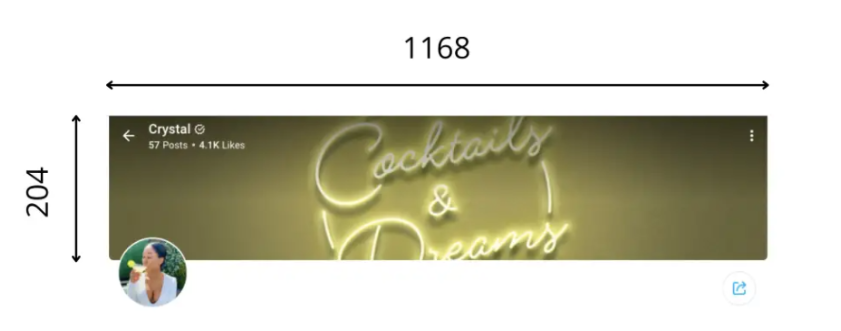
OnlyFans Banner specification: There are some specifications that you need to look into when you think of creating the perfect banner for your OnlyFans account.
Dimensions for OnlyFans banner- Dimensions of the OnlyFans banner are different than those of Youtube, Twitter, LinkedIn, and a lot more. Here the dimensions of the OnlyFans banner are 1168 * 204 which is also called a 5.73 aspect ratio.
Format for OnlyFans banner: The format for the OnlyFans banner is either JPEG or PNG with a high resolution. Your creative artwork is saved in these formats.
Low-resolution banners will not be appealing to the eyes and will be blurry. If the image you want to use is big, you can use the image compressor to make it fit the required size.
The aspect ratio for OnlyFans banner: As mentioned in the dimensions required, the aspect ratio should be 5.73. Also, your banner can be viewed both on the desktop screens and on your mobile.
It will automatically fit the size and crop both sides when you are using your mobile to check the banner.
Text and graphics on OnlyFans Banner: On the banner of OnlyFans, you will find the brand name, creator’s user name, and their display picture on it. There is not enough space left for any other text. If you add personal text, it will be cropped.
The banner will automatically fit the size when you are using the mobile phone. So, if you add any text on the extreme right or the left, it will be cropped. In short, if you wish to any text, do it horizontally in the center so that it is not cropped.

How to optimize ad test your OnlyFans banners for mobile users?
See, your banner on OnlyFans account will appear different on desktop screens and mobile screens. When you are using your mobile to log in you will find that image is cropped from both the left and right sides of the banner.

In the case of the desktop, you will see the entire image as you choose for the banner.
You can optimize your banner with the given template for mobile usage. First test the banner in preview mode then publish it live so that there is no hassle when you have applied the changes and it is as you have wanted your banner to look!
How often should you change your OnlyFans banner?
There are no fixed rules on how many times to change the banner. You can make changes whenever you feel like it. If you wish to make a certain announcement, create some changes in the genre, aesthetics, or branding of your page, and you can change your banner.
At the same time, it is advisable to not do it on a daily basis as it may look inconsistent and less confident from the other side. For your branding to look great it has to have a strong appeal. You can mix it up in a week or ten days with an updated look! It is all up to you.
How to add text, filters, and effects to your banner?
To look different and unique there are a lot of things you can do to your text, add filters ad effects to your banner on the OnlyFans page.
You as a creator can also add your other social media handles as a watermark on your OnlyFans page. You can create text boxes, choose the font of your choice, color, and effect on Kapwing studio.
If you wish to play with filters here, select your banner picture and click “adjust” from the right menu. Then you will find many filter styles, make changes to the brightness, add or lessen the saturation, and contrast manually.
You can also add effects to your banner photo. There are effects like glitter, and god rays that you can do to your banner photo. To do so, just select the image from the left toolbar and then click on the effect you wish to add.
You can also rotate, resize and recolor as per your choice.
Conclusion
In this competitive age, where everyone is so much into marketing and branding their image on social media. It is time you use it too to benefit your content, and maximize your reach by looking so appealing on your profile and banner that people as viewers have no choice but to subscribe to you.
Style it the best, use impressive fonts and effects-whatever works for you and whatever is your style, and delve into it while making the best banner for your account.
Having a good banner or cover photo is not enough, you will have to be consistent and will have to put in the work required to make users stick to you for a longer period of time.
A good cover photo and banner may get you a lot of subscribers over a period of time, the rest is up to your connection with your audience, regularity, and the trust that you have built with them through your service to them as a creator.
Frequently Asked Questions
Can I use Stock Images of my own?
Of course, you can! If you don’t want your own image in the display of your account. It is completely fine, You can choose an image from the stock images that represent or resonates with your brand and make it your own. If it suits your theme on OnlyFans, why not!
Can my OnlyFans banner be a video?
As of now, there is no feature with which you can add a video on the banner, they are unfortunately limited to graphics and text only.
How do I add an avatar to fans?
You can easily add your profile picture on OnlyFans. Log in to your account and select your profile picture in the upper right corner.
Select the edit profile button and then click on the camera icon on the profile photo and select the image that you want to put as your profile picture.
What should my OnlyFans banner be?
As a creator on OnlyFans your banner should be 5.73 aspect ratio. Also, remember that your banner will look different on laptops and on mobile phones.
So, keep a banner in which even if rights and lefts are a little cropped, nothing important is cropped. You can check the preview before confirming the application.
What is a good OnlyFans cover photo?
A good cover photo is the one that speaks of your style and is unique and appealing in general. Most of the time, it is the cover photo that eventually makes a lot of users subscribe to your page.
It is the impression that you want to create about your brand on OnlyFans. The resolutions should be perfect so that it does not look blurry or unfit as per the dimension. No matter what your audience is, a good cover photo is a must-have.