Hey, are you looking for An Ultimate Guide on how to take pictures for OnlyFans then you are at right place.
OnlyFans as you know is an online subscription-based platform where many celebrities or content creators share and sell their content. To outshine everyone, your content and visuals must be your superpower. You will know about how to create excellent quality visuals and photo content through this guide. High Quality is the king here and we will tell you how you can achieve that through this article. The higher the quality of your content, the better the result.
You will need a list of things to put together to get there. Let’s get to know about each item-
Smartphone

Nothing can be a better way to start by creating optimum quality content through your mobile. The latest phones in the market are great to achieve that. Whether you have an iPhone or an Android device, both will suffice the need. All you need to assure that you have a good camera quality on your device. If you already have a good quality mobile, then it is great! Otherwise, if you intend to buy a new device then all you need to look into the camera quality of it and can purchase it accordingly. If already you have a decent quality phone it should be enough. Having said that, it is seen that the more expensive the mobile, the better the quality of your phone. If you are looking for something on a budget, you may choose to watch some vlogs on YouTube and find out which device is your content creator using. It can help you to make the best budget-friendly choice.
Tripod

Once you have a good mobile device, the next thing to look into is a good, sturdy tripod to help you create the best visuals, videos, and content. Not everything you can create is by taking the mobile in your hand. Hence, the need for a tripod. It is suggested to you explore some tripods and read about the features, and their compatibility with your mobile device, easy to set up, and should be handy each time you want to create your content using the same. In the case of photos as well as videos, find a tripod that is compatible with your device, in which you can easily make adjustments and in a way, can make your process easier.
Ring Light

There is a reason it is said, “Lights, Camera, Action”. Light comes first when you are to begin taking some great pictures or videos with your phone or camera. It is the light that defines the quality of your picture as a big deal. One may say that you can add various lights in your room to enhance the quality but believe me, it can do more harm to the picture quality than do any good. So, a good ring light will save you the trouble. It comes with white light while there is other than come in various other shades of the same colour. Well, that doesn’t matter as it is supposed to bring the best quality to your visuals and pictures and enhance the quality of your content visually.
Digital Camera

It is always nice to have a good quality camera that can serve as a backup to your mobile device. To have good quality photos and visuals, it is best to have a camera that will do that for you. There are so many cameras available in the market with the perfect resolution and features, however, do not forget to keep your budget in your mind and find the best that can fit and do the needful without costing so much.
Microphone

Now, one may ask why the microphone? It is as same as when you are watching a film, can you ever tell, which is more important the audio or the video? The answer is, both, equally! You will not like the movie or a recording that has the best visuals, but sound cracks up in places or no sound is recorded where it was supposed to. So, apart from a good quality camera, you need to have a good quality microphone to make your videos sound great too!
As per your budget, you may get a directional microphone which will be an advantage, but the best ones are a little expensive so if you are a beginner then you can go for a lapel microphone. Microphones are compatible with all your mobile devices, be it your iPhone, Android, or a camera that you are using. It has a long cable and all you need to do is clip that into your clothes or a nearby area. You should always check the sound of your microphone each time when you are going live or starting to shoot a video so that there is no staggering found in it.
Tips to create quality content on OnlyFans
After you have put together these necessary things, there are a few contents creation tips one should stick to. The more you imply these, the more quality content you put out-
Use good quality equipment- Let's start with the basics. You have read about the importance of a good camera, a mobile device, microphone, ring light, etc. The quality of these will determine the output a great deal. You can start by using the same mobile device that you have if it has a decent camera and, in some time, you may want to invest in a good camera or a better mobile device for the good quality visuals. The quality of your equipment can either upgrade or downgrade your content. So, it is always wiser to check the quality of all your equipment before you put them to use.
Lighting is essential- Let’s say, you have the best surrounding and the content you are about to deliver is outstanding, but the lighting has the power to create or destroy the essence of it all. It is indeed very important to have good quality lighting that can help you and your surroundings look aesthetically pleasing. The light should be bright enough to enhance the look of it all, but not bright enough to damage its beauty of it. A good ring light can do it for you!
Take multiple photos instead of a single photo- It is always better to have multiple photos rather than just one for the shoot or image. When you take multiple photos, there will be many options from which you can choose the best that suits your content. It is better to take as many visuals as possible from a particular light, and camera settings so that you always have options on the go.
Have fun with creation- The key is to have fun in doing all so. Don’t chase perfection, it will come in the process when you are enjoying the process. The mind is most creative when you are enjoying the entire thing. Also, it is something that can be told immediately when you see a video and you are likely to enjoy watching the content in which you can tell the creator must have had fun in creating so.
At the same time, do not over-pressure yourself about everyone liking your stuff. Not everyone is going to like everything you put for public display. Do not go that road. Be positive and work with a positive mindset.
Edit images using software- Once you are done taking the pictures or the videos. The editing process can make everything easier for you. There is a lot of software that will help you edit your all pictures together. A few things that you might want to consider are-
App Effects, presets, and filters- Before you begin to start editing your images, it would be better if you check if you wish to apply some effects, filters, or presets in a particular setting. This will help you get a crispier image
Watermark your content- Now when there are a lot of competitors in the market, it opens up the possibility of your content being stolen. In that case, watermarking does help! There is software that will help you watermark every content before you put it out. OnlyFans too has this feature.
Use Hotkeys for common edits- You can set Hotkeys to do the common edits if you use a laptop or your personal computer. It is going to make your work faster and easier for the edits you mostly tend to do on your pictures.
Best software to edit pictures for OnlyFans
Colorcinch

It is a browser-based platform that will allow you to upload your images and edit them. It will also help you fine-tune images only in a few clicks. It will add various AI effects that will change your work into pieces of art. It gives you a feature where you can make adjustments to each detail to make it look perfect. You can add stickers, overlays, and masks as well to all your image if you want.
Features
Device- Browser Based
Price- Free and Premium- Monthly Based $5.99/month, Annual Plan $2.99/month.
Check out Colorcinch
Adobe Photoshop

It is a very interesting software commonly used by many over the decades. It is known as the best photo editing tool that is available. It is updated from time to time giving you the best quality pictures. From basic editing to advanced, this tool will give you a range of features to do so. If you find it a little tough to edit here, you can watch some YouTube Tutorials. If you practice editing on this software, it will unleash the editor in you.
Features
Device-PC and MAC
Price-$20.99/ month or $52.99/ month
Check out Adobe Photoshop
Adobe Lightroom

It is perfect if you want to edit large batches of images. If you take hundreds of pictures together, you can use the software to edit them together. It has a lot of pre-sets created by professional photographers. Apart from the tools and features, it has features to help you organize your photos.
Features
Device-Apple, PC, and Mac
Price-$9.99/ month or $52.99/month
Check out Adobe Lightroom
Adobe Rush

It is a tool to edit the videos that you want to upload online. You can use it both on your phone and on your desktops. It is an easy-to-use software for all editors. It will help you customize titles, add transitions and enhance the quality of your videos making them look professional.
Features
Device-Apple, Android, PC, and Mac
Price-$9.99/month or $52.99/month
Check out Adobe Rush
Darkroom
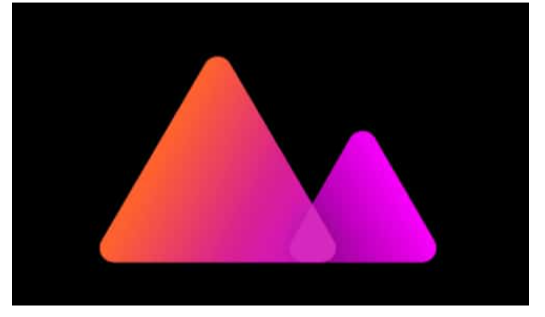
If you like taking a lot of photos, this is one software that you might enjoy a lot. It was initially created for the influencers who were into editing multiple pictures simultaneously.
Features
Device- Apple and PC
Price-Free or Premium ($3.99 monthly or $19.99 monthly)
Canva

Whether you are an influencer or into business this is for people who are into brand making. It will give you various features varying from the basics like crop, rotate, and resizes but also to advanced and professional edits.
Features
Device-Browser (Apple, Android, PC, Mac)
Price- Free and premium
Frequently Asked Questions
Who uses OnlyFans?
This subscription-based online platform is used by models, fitness coaches, musicians, sex workers, and adult cam models. Here you will find a wide range of content creators with different niche audiences of their own.
Is it mandatory to show our face on OnlyFans?
No, it is not mandatory to show your face here. You can be completely anonymous except for the time when you have to during a photo identification to prove that is you. Apart from that, you control what goes and how.
Which is the best software to edit photos for OnlyFans?
Many are good for editing photos. You can find your way out to achieving the best from Adobe software.
Can we take HD-quality pictures from our smartphones?
Yes, you can. If your smartphone has the feature of HD pictures, surely you can derive the best pictures out of it. You can find this feature when you read the specifications of your smartphone.
Conclusion
To provide good quality content, you need to take the basic points in place above. The least you need to have is a good smartphone or a camera. The rest you can slowly gather with time. Even if you cannot afford it, you can use your amazon Wishlist and add it to your OnlyFans profile. In return, you can offer your subscribers some free content or incentive. This will keep you both connected and happy.