Hey, are you looking for How to sign up for OnlyFans? then you are at right place.
Then you have reached to the right place.
OnlyFans is a great platform for the content creator which has become popular all over the globe in recent years.
It is a great platform to monetize your content through the subscribers and there are millions of users of the platform around the world who are ready to put some money for the things that they want to see by subscribing to their favourite content creator.
1. How to sign up for OnlyFans account?
The first thing to open an account on any website and platform on the internet is to sign up and that is the thing that we are going to see in this article.
These are the main ways through which you can sign up for the OnlyFans account:
1. Sign up with Twitter:

If you have a twitter account, then this option is really great and easy to sign up on this platform.
All you need to do is connect the OnlyFans with your Twitter account and provide the permission which is asked by the twitter account, and you are ready with your own account. It is a very easy process.
- Select the sign-up option on the main page of the OnlyFans
- Select the twitter sign option
- Go to your twitter account give the permission to the OnlyFans
- You are ready with a new account
2. Sign up with Google account:
If you have a google (Gmail) account, then it is also very easy to create an account on OnlyFans. \
All you need to do is open select the option on the sign-up form of the OnlyFans and then open your Gmail account where you will need to give permission to access the information of your google account and accept the terms and conditions.
- Select the sign-up option on the main page of the OnlyFans
- Select the open with Google
- Go to your Gmail account
- Give the permission on the mail that you will receive from OnlyFans
- You are ready with a new account
3. Window Hello Login:

By using this option, you will open the account on OnlyFans through connecting it with your Microsoft account and login to your device.
- Select the Window hello login option on the main sign-up page of OnlyFans
- Give the permission from your Microsoft account
- You are ready with the new account
2. How to verify your email?
To secure your account as it is an adult website and platform you will need to verify your account through the email. The process is simple and very easy. It is an additional solution to secure the social media platform for adults. It is also mandatory to verify your email address which will also ensure that you are an adult.
You can verify it from your email address that you have put in the OnlyFans account section and will receive an email asking you to verify the account that you have created.
You will instantly get the mail in your inbox and if you have not received it then check your spam folder where it can go as a precautionary measure from your email provider.
- Go to your Email page
- Open the mail that you have received from the OnlyFans
- If you have not received it in our inbox, then go to the spam section of your mail and check the mail and open it
- Give the permission asked in the mail
- If all the things that you have done are correct, then you will receive another mail which will confirm that your account is verified
3. How to Login in the OnlyFans platform?
To login to your OnlyFans account you will need to go to the OnlyFans website or open the app in your mobile device and fill the login information with your email and password which was previously registered and click on the “LOGIN” button.
It is necessary to login to your account after you have logged out or tried to open your account through a different browser.
If you use the OnlyFans directly from the browser, then go to the main page of the OnlyFans website or if you use it on your mobile device then open the app and put on the login information and you will be logged in to your account.
4. How to set up your financial information?
If you are a content creator and want to monetize your content, then it is necessary to set up your financial information on the OnlyFans website. It also depends on which region of the world you live in and according to that the information required for the financial information can vary.
If you live in the USA, then you only need the bank account and there is no PayPal or other e-wallets which can be supported on this platform. Here are the steps your need to follow to setup your financial information:
- Open your profile page and find the “Subscription price” and click on it
- Find the “Add bank or payment information” and click on it
- Select the “Add bank” option on the top right corner
- Write down your information which is required for the website
- You also need to confirm that you are above 18 years of age and a resident proof of your country
- The information can vary according to the country and region you live in so read all the instructions properly
- It is necessary to be in accordance with the laws of different countries
5. How to verify your OnlyFans account?
The next step in opening an account for the content creator is to get verified on the website. there are two steps in getting verified on this platform which are as follows:
1. Verify your identity:
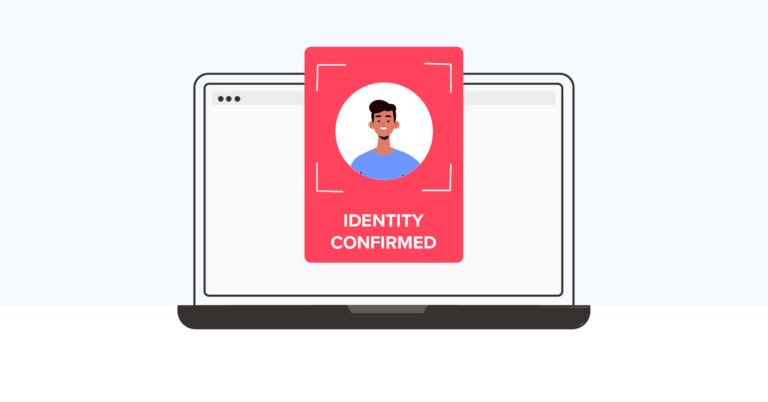
You will need to verify your identity on the platform as they ask for the two photos, one of them is your identification card like a driver's license and the other would be a picture of yours holding the same identification card in your hands.
You can also put the passport as your identification card. You must make sure that the image is clear, and both your face and the identification card are visible in the photo.
2. Finish and submit for verification:

In this section there will be a questionnaire which will ask the questions and you have to fill them all. The question would be about the content that you are going to create or post on this platform.
After the questionnaire you can click on the “send for approval”.
The approval normally takes approximately 72 hours. Only after the approval can you move forward to the next step in the process.
6. Issues faced while logging in OnlyFans:
The main issue that is faced while logging in to the website:
Wrong email or password: If you have put down the wrong email and password other than the one you have registered then you cannot log in to your account.
The issue can be resolved by typing the correct information and if you have forgotten the password to your account then you can click on the “forgot your password” option which will send the link to your registered email with a link to change your password.
7. Set up your subscription Price:
After all the above process is done now you are ready to set up your subscription price. There are many creators who make their account free and open for the starting period of time so that they can attract the customers. You can add subscription prices with your accordance as most of the people start with $4.99 per month.
You can set the subscription prices from $4.99 to $49.99 per month. You can set the subscription prices as much as you please but if you want to earn money through the OnlyFans then you need to keep the prices lower as it is better to have more subscribers.
8. Publish your content:
Now that all the steps have been taken then you are ready to publish your content on your account. You can always start with a photo, video or audio or there are many other types of content that anybody can publish on their accounts.
You can also post sexually explicit content if you did not know that on this website which is a great way to attract more people on your account.
9. Don’t forget to decide your tips:

Tipping is also a great way to earn money other than the subscription fees on this website so it is a must that you put the tipping amount on your profile.
There are many content creators who earn more from the tips than the subscription charges that they put on their account.
It is a great way to earn really extra money for a little extra work.
Conclusion:
OnlyFans is a great platform to earn money for the content creators for their content and there are thousands of people who have earned more than they would have expected from their content.
It is a great way to become famous also and be a part of having more people who admire you and your content and are ready to give money for the things that you do and make.
Frequently Asked Questions:
- Is it worth signing up for OnlyFans?
Yes, if you want to show the world the content that you create or the talents that you have and want to earn money from your money then it is really worth signing up on the OnlyFans.
- How do I get into my OnlyFans?
You can always log in to get into your OnlyFans. You can log in on the website of the OnlyFans or on the mobile application by putting down the email id and password that you put in during the signing up of your account.
- Can I be anonymous on OnlyFans?
If you are a content creator, then you can remain anonymous by changing your name to a stage name and not putting your real name. There are content creators who do not even show their faces and remain totally anonymous and earn money from the OnlyFans.
- Can anyone be on OnlyFans?
As it is an adult website then to be on the OnlyFans you need to be over the age of 18. Anyone above 18 years of age can create their account on OnlyFans.