Hey, are you looking for is OnlyFans safe for you? then you are at right place.
Since the onset of COVID creating huge havoc around the globe, there have been some platforms and websites that have grown so much, especially during the lockdown. So much that it helped the UK economy as per the reports.
OnlyFans boomed during the lockdown and the social distancing period. Reportedly in 2020 during the lockdown phase, OnlyFans became the 429th most accessed website in the world lowering the sites like Discord, Deviantart, and Epic Games.
This would be the same to say that people have been spending so much of their time on OnlyFans and there are a lot of new creators on OnlyFans for their financial gains. But let us dig into the privacy part of OnlyFans here.
What is OnlyFans?
A good question to start with is, what is OnlyFans? Well, OnlyFans is a kind of platform where people and influencers share their content with the paying users of their respective pages. So, there are two options that users have, they can either view the free content that influencers put free of cost or can “unlock” the content by paying the amount required for that content to be unlocked.
Mostly, OnlyFans is known for the adult content as most of the content on OnlyFans is that kind. It has helped a lot of amateur personalities and porn stars to share their NSFW content with their fanbase.
Having said that, it is not all for OnlyFans, a whole lot of influencers and personalities share a lot of exclusive information and content with no sexual content. In this way, you get a peek at your celebrities' lifestyles. Still, OnlyFans has more adult content in comparison to nonsexual content.
You as a user or a celebrity both alike can take measures to protect their privacy on the platform.
How OnlyFans keep their creators safe?
Safety is a prime concern in such a platform and a huge priority for the creators. The purpose here is to keep everyone happy, safe, and contented with its wide range of features, processes, and services. Let us dig deep and know more about the tools that are going to help you as a creator keep your account secure and protect your content and have all the necessary control of your account.
Keeping your account secure
OnlyFans as a creator brings to you a place where you put all your content and details about your earnings. Hence, the need for account security. Some tools will enable this for you.
Two-step verification
There is a two-step verification to secure and protect your OnlyFans account. Google Authenticator and Microsoft Authenticator are two apps that will do this for you. Now how to do this?
Go to Settings- Then Account- Two-Step Verification.
Follow the instructions to add the QR code or the key provided in the authenticator app. What will it do for you? Well, it is going to link the authenticator app to your OnlyFans account.
Once successfully linked, enter the 6- code from your code each time you log in. You might as well choose to “Remember me for 30 days” and this would skip this step for you for 30 days.
Account Login Sessions
Here, you can have a count on your log-in sessions on OnlyFans by following the steps-
Settings> Account> Login Sessions.
By having a check on this, if you get the idea that someone tried to get into your account without your permission, it is advisable to change your password as soon as possible.
In case, you are unable to log in, you can also raise a ticket here for support through which the OnlyFans support team will assist you in resolving the concern.
Change other privacy settings
As a content creator on OnlyFans, there are various steps that you can take to protect your privacy-
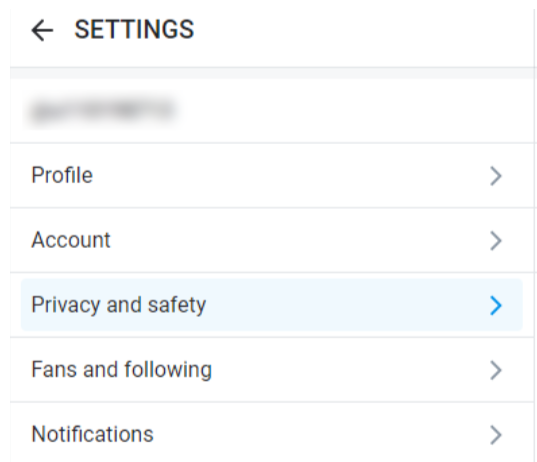
1)Hide your active status.
2)Hide your tips sum.
3)Keep your friends' list confidential.
4)Hide your media count.
Make a conscious watch on the kind of content you post
Be conscious about the content you post as a creator on OnlyFans. It is possible to post pictures and videos and still stay anonymous to the public. For instance-
- Make sure your face isn’t shown in the pictures
- Set up your background in a way that there is no identity revealed through your background
- You can also use filters to change the way you generally look to alter your actual appearance from the subscribers.
How can OnlyFans protect its subscribers?
See, whether you are a subscriber or a creator, there are a lot of ways that you can implement to safeguard your online privacy. To begin with, you should create an anonymous email and enable the right settings there.
Get an anonymous email account- The first step that you can follow is to set up a ProtonMail account which will help you protect your message archive with end-to-end encryption each time.
Also, the best thing with ProtonMail is, that it won’t ask for your identity or information so there will be no breach of privacy. This is generally recommended for anyone who wants to go for anonymous emailing. In the case of OnlyFans, it is going to work great too!
It is recommended to use an alias in this, and restrain yourself from your using your name, or any information in this. Use an email address completely anonymous.
Create an anonymous account-
Once your account is created anonymously, you need to decide if you want to set up an account as a content creator or user. Setting up your ProtonMail account will keep you anonymous and hidden from other users, yet it will ask for your credit card information to help you navigate on the platform.
To sum up, completely anonymity won’t be there in OnlyFans, but you can protect your account from public view.
How can you protect your content?
Blocking and restricting users-
Most of the time, the subscribers or the people who check out your profile are respectful. But still, due to any reason, if you are not happy or doubtful about a specific person who has viewed your profile, OnlyFans gives you an option to block that subscriber.
How do you block the unwanted viewers? It is simple! For this, please go to the subscribers' list and click the next three dots of the user name that you wish to block. Now click “Block” and you are done. There are a lot of ways in which you can block or select who can view your account. For that-
Go to Settings> Privacy and Security. In the safety header, you will find options to manage the Restricted accounts, check the blocked accounts and alter them if you wish to, you can block the entire country if you do not want your account to be seen by a specific country people, you can also block by IP address.
If blocking sounds a little strong, you can restrict users on OnlyFans. It is more or less the same, but in this, you have to select “Restrict” instead of “Block”. What will it do for you? Well, it is going to restrict them from posting any comment, or direct messaging you. In short, they can view your posts and like them but will not be able to comment anything on them. That is how restricting is different than blocking.
You can add watermarks to your photos and your videos after uploading them.
Choose what you allow people to see on your profile-
You have learned about changing the user name anonymously so that each time, a viewer clicks and checks out your OnlyFans account, he/ she can see your anonymous user name and email, and the avatar that you used on your account. Rest aside these, you have still some extra control over what people can see on your profile and page.
Depending on what you want to post and your preference, you can choose to keep some of it only for yourself or if wish to share it with your subscribers, only you and your subscribers can see that.
Altering visibility settings as per convenience-
Let’s know about the visibility settings on OnlyFans. How much and what all can you alter for your visibility settings on the OnlyFans.
- You can choose to hide your activity status, meaning you can hide whether you are online or not.
- The text that is written on your profile. You can hide the text on your profile if you select ‘Fully Private Profile’.
- The count of your fans. You can choose to hide the count of your fans from public view.
- The count of your media. You can hide the number of your posts from the view.
- The sum of your tips.
- Enable or disable comments on your posts. You can also opt-out of your suggestions list.
Contact customer support- The above-mentioned features will help you keep your account restricted and alter some settings for the privacy sake of your account. If you want to know about it, you should visit the OnlyFans Help center for all the information for yourself as an OnlyFans creator or you can visit OnlyFans support for further assistance on any kind of query regarding the same.
Risk of using OnlyFans
We all know that sex work and the adult industry is taken taboo even today which shouldn’t be the case. That shouldn't be the case. Yet, it could damage your reputation if you are associated with OnlyFans as a creator in this world.
Though there are many privacy settings as you read above still to be completely anonymous is a difficult task. You will be asked to share some of your personal information to get paid as a creator on OnlyFans.
There are a lot of people who works in such kind of jobs and there are ways to breach the security. Your identity can be compromised in such a case. Your name, face, or location that you may have used on your account can be used against you.
Your bank details, browsing history, or installed apps for that matter if invaded can cause disastrous results to your reputation.
OnlyFans account hacks
Unfortunately, there has been various report stating that their accounts were hacked and their account information was changed. Not only this, there were reports by a Reddit user that there were fraudulent charges shown on their card.
Once the account is hacked, there could be extortion following the hack which is a huge threat to the privacy measure here. Having said this, not much has been seen in the case of OnlyFans, yet cyber security remains a risk.
Also, whenever these crimes are reported, mostly the creators are taken down first and the general news reflected is that the platform may not be safe.
Security and privacy breaches-
In March 2020, 1.4 terabytes of content from OnlyFans was leaked which made a lot of content from the platform public. In such a situation, it takes a toll on the company and the trust the people can put on that platform. The stance of the company becomes everything and the saving grace then.
The company may then choose to issue an apology and put forth further policies regarding privacy concerns. The top management is required to lay up plans to show that the security of their users is the top concern which unfortunately has not been in the case of OnlyFans.
For example in the 1.4 terabytes leaked data case, the company took the stance that it happened due to individual users stealing each other’s content. It is unlikely that it could be true that this amount of leaked data could be a result of individual users.
So say, even if the OnlyFans were right in stating that it happened due to individual users, it puts a lot of questions on the paywall of OnlyFans. It means that paywall is so vulnerable that other users can take alternative methods to access other users’ content. All these pointers make it worrisome when you think about the privacy on OnlyFans.
Are payments safe on OnlyFans?
Is it safe to use Debit cards on OnlyFans?
There have been many instances in recent times when there have been unauthorized account charges on the cards of the users. In such cases, there is a security forum in which you can report such issues with the details of the transactions immediately.
Along with that, do not forget to notify your credit card issuer about the same so that there is no hassle for you and this is resolved with immediate effect for you. Also, please ensure that you have a secure internet connection and scan your system regularly so that there is no problem using your card online.
Can OnlyFans see your credit card information?
After learning everything about OnlyFans, it is indeed a good question! As per the OnlyFans privacy policy, the platform does not have any access to the credit card details of any user. The payments are taken via a third-party process.
Only the third-party provider will have access to your card number, payment details, expiration details, or any security code. If you want to unlock any content, you can use the bank information that OnlyFans has saved for your account. At the same, you can change the card details at any given point in time via the Payment tab.
How do OnlyFans transactions appear on bank statements?
Payments made won’t be inconspicuous here, rather they mention clearly that the payment was made to OnlyFans as you can see in the image. Once you have become a paid creator here, you will not be able to hide any of your activity.
If this sounds troublesome to you, you can choose to check out the free content from your favorite creators. It will stop the mentions of OnlyFans usage on your bank statements. Even in that case, you will be asked, for card details for the transfer of $0.10 which will be refunded to you afterward so that will still show up on your bank details.
This is not only an issue for you as a user or a creator, it is also a problem for the OnlyFans as the payment processors don’t like involvement or such adult rather pornographic content association.
Conclusion- Is OnlyFans Safe?
There is no, a yes or no answer to this whether OnlyFans is safe or not. As we have studied the privacy measures, alterations in viewing your content, and what all you can hide for this. Still, there have been cases of security breaches, lawsuits, and doubtful ownership reports because the nature of the platform is such which makes it the main target of harassment and discrimination.
To sum up, it is a risky site whether you use it as a subscriber or a content creator. Despite various privacy protection attempts, it can cause some serious damage to your image and forgery issues. Yet, some may use it regardless of the waring. It is completely fine, if you choose to do so, just ensure to rale all the security measures that you have read above and use OnlyFans safely.