Hey, are you looking for How to make your Profile Picture stand out over your OnlyFans Profile? then you are at right place.
If you have recently started your Onlyfans account, your first concern would be to attract people. It is impossible to be a successful content creator until and unless you can allure people to your profile. So, initially, you should direct all your energy into making a distinctive profile that stands out and speaks of your work.
A profile photo is the identity of a person and you can’t be attractive enough that you do not have a good display photo. On social media platforms, your photos are the only thing that attracts people, hence, they should be given utmost importance.
If you are looking forward to becoming a successful content creator on Onlyfans, you need to put good work into selecting your profile photo.
How to make your Profile Picture stand out over your OnlyFans Profile?
1. Select a good attention-grabbing picture

There are over 100 million users on the Onlyfans platform and there has been unbelievably tough competition out there among creators.
You must stand out from the crowd to be a popular Onlyfans creator. Your profile picture says a lot about your content as a content creator.
Depending on the quality of the profile picture people will see, they will instantly make a decision to either subscribe to your Onlyfans or ignore it.
Your profile picture is an important element of your Onlyfans account as it would be the first impression of your account.
For Profile Pic
A profile picture has the power to capture someone’s attention. You just need to be sure to choose a profile picture that is striking and attention-grabbing.
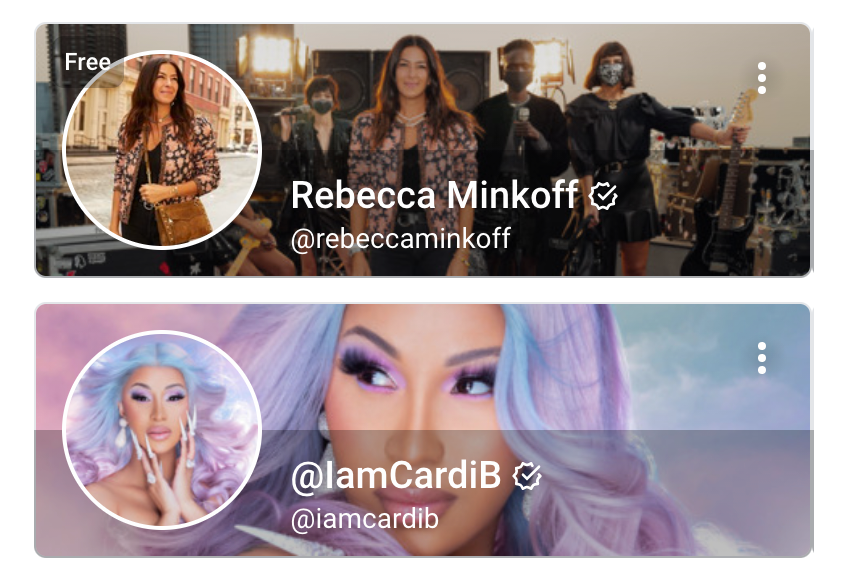
Important tips to remember while choosing the profile picture:
- If you are going with your face on the profile picture, then choose one that brings out your best looks
- The quality of your profile picture should be of the highest standards
- Do not choose a picture that is grainy or blurred
Another excellent way to give your best is to create a banner-style collage containing a few of your best photos. In this way, you can even give your potential followers and subscribers a glimpse of what to expect on your account.
For Background Pic
We have researched profiles of many top creators on Onlyfans to find out one common thing among all of them and that is their background picture or Onlyfans profile banner. Your background picture on your profile is the first striking thing that someone notices when they check out your account. It is a crucial part of your Onlyfans account that can make an impression on your potential followers and subscribers and entice them to subscribe.

Important tips to remember while choosing the background picture:
- Keep your background picture in the dimensions 731x204 pixels or an aspect ratio of about 3.6:1
- Make sure you keep your face, any text, or other important sections in the center of your background image horizontally
2. Crop the Profile Picture into a Circle
The most important thing before finalizing a profile picture for your Onlyfans account is to check how it will look when cropped to a circle. Yes, you heard it right, that is the way your profile picture will be displayed on Onlyfans, in a circle.
Moreover, unlike other social media platforms, on Onlyfans, users can’t actually select your profile picture to make it larger or see it in any other shape. Your profile picture will be only seen in a 144x144 pixel circle.
3. Add Filters and Visual Effects
Good editing can make your pictures look more professional and well-branded. As the competition is getting quite fierce among creators on Onlyfans, you need to showcase your top-quality pictures to keep your fans subscribed to your account.
Important tips to remember while editing your profile or background picture:
- Add watermarks to your images in order to protect them from other creators
- Lighting plays a very crucial part in your pictures and if you can’t get it right while taking the pictures, you can adjust it in the editing process
- With so many apps for editing pictures coming up, there are available hundreds of filters. It is completely up to you if you want to do slight color alterations or completely change the overall look of your picture, you can do it easily
Use Canva
Canva is indeed a very popular image editing software that offers excellent tools to creators for building their brands.
There are many basic editing tools in the software to rotate, crop, resize and make some adjustments to the images. Other than this, you can also use their thousands of advanced templates to professionally showcase yourself.
One of the best things about Canva is that you can easily save the images and precepts that you have been using so that you can work on them on your mobile also.
Use Other photo editing software
Apart from Canva, there are many other good photo editing software that you can use to improve the quality of your profile and background pictures.
Here are some examples of good photo editing software:
Colorcinch
Colorcinch is basically a browser-based photo editing platform where you can upload and edit images.
Price: $5.99 per month and $2.99 per month (Annual plan)
Features:
- Simple interface for beginners
- One can fine-tune images in just a few clicks
- Create and organize layers that can be further used throughout your whole project
- AI-powered effects to transform your picture into a piece of art
- You can also add overlays, stickers, and masks to your profile picture if you do not want to reveal your identity
Adobe Photoshop
Adobe Photoshop is one of the best photo editing tools available in the market. The continuous updates on the software have made it quite popular among people for decades.
Price: $20.99 per month
Features:
- Basic to advanced photo editing tools available on the software
- AI technology is embedded to help you fix any part of an image
- Make your face clearer or your body leaner with the software
VSCO
This is one of the best photo editing software for mobile devices.
Compatible with both Android and iOS devices, VSCO has both its free and premium versions for editing both images and videos.
Price: $19.99 annually for the pro version
Features:
- You get up to 10 presets and basic editing tools in the free version of the app
- Sync your work with several devices for the comfort of working from anywhere
If anonymous account then crop it wisely
We have discussed all important things when it comes to making your profile picture stand out on your Onlyfans profile. All the tips and tricks we have discussed in this article till now work if you want to put up your face on the profile picture. Now, what if, you want to be anonymous on Onlyfans and do not want to reveal your true identity.
Many of the creators on Onlyfans choose to remain anonymous, especially if their account has adult content. In that case, we need to be careful while selecting a profile and background picture for the Onlyfans account.
You can edit your profile picture wisely making sure your face, birthmark, or a tattoo that can reveal your identity is cropped completely. Highlight the other best features of your body in the picture like your boobs, ass, waistline, or legs.
4. Upload to your OnlyFans Profile
Now, when you have selected and edited your profile picture, it is time to upload it to your Onlyfans profile.
Here are the steps to upload your profile picture on Onlyfans:
- Go to Onlyfans and select the “Edit Profile” button that is in the upper right corner
- Now, click on the camera icon that is on the profile photo section
- Find the file on your system that you want to upload and select it
- The image will get uploaded directly to your Onlyfans profile
Conclusion
Now, when you know your profile photo is the center of attraction on your Onlyfans profile, you can’t go wrong with it. Special attention is required while selecting a profile picture as it is the first impression of your Onlyfans account and a poor choice of photo can spoil everything before even getting started.
Make sure your profile photo is of good picture quality with proper light and brightness. Your photo should reflect the type of content you would be uploading on your Onlyfans account. Remember to also focus on the size of the profile picture.
All these simple steps discussed above in the article will help you bring your profile into the limelight and garner a good number of subscribers and followers.